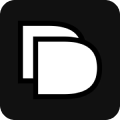I’ve been using my theme for ages, why are you contacting me now?
Two reasons. First, we’ve been waiting patiently for Shopify to solve this problem on their end and they have not, so we’re starting to do it ourselves. Secondly, we’re a small company with limited resources. Chasing down payments takes a good deal of time and effort and until now we haven’t been able to prioritize this.
I purchased my theme from Fiverr, Ebay, Etsy, Creative Market, or Template Monster, is this not a valid purchase?
No, it is not valid. Shopify stipulates that every theme sold in the Shopify Theme Store can only be sold via the Shopify Theme Store. We, the theme creators, are not allowed to sell our themes anywhere except the Shopify Theme Store. If a theme that exists in the Theme Store is being sold in another marketplace, then it has been stolen and is being sold illegally, and using it is a violation of Shopify's Terms of Service.
I had my website built by an agency designer, developer, or Shopify Expert. I had no idea my theme wasn’t licensed. What should I do?
You can inform the agency that built your website of this policy and ask them to make the purchase. If they do not, you will need to purchase the theme yourself, or remove the theme from your store completely. If you believe the agency has stolen our theme please report them to us.
How can you prove I’m using your theme?
All web browsers (Chrome, Safari, Internet Explorer, etc.) have built in functionality to allow anyone to view the source code of any website on the internet. Our themes contain various code snippets and patterns that we can recognize when viewing this source code.
Why are you coming after me and not the people selling your themeson other marketplaces?
We will also be sending legal notices to those people stealing, and reselling our themes illegally.
Can you give me more time to decide what to do? Five days is not enough.
Unfortunately we cannot give individuals more time by request. We have thousands of unlicensed stores to deal with and we go through them in batches, and give everyone an equal amount of time. Five days is very reasonable to either purchase the theme, or delete the theme from your store.
What other benefits come with purchasing a valid theme license?
You will have access to our dedicated support team, and will be able to update your theme to the latest version (for free) through the Shopify Theme Store.
I have now purchased a theme license, how can I inform you?
Thank you for purchasing a license, you now qualify for free updates and theme support. You do not need to inform us as we will be notified automatically. However if you wish let us know directly you may email licenses@presidiocreative.com
I got a DMCA notification from Shopify, what do I do?
This can happen if you don't purchase the theme before the deadline (5 business days) stated in the original email we sent you. At this point the matter is out of our hands and is being handled solely by Shopify. You will need to follow the instructions in the DMCA email you receive from Shopify to ensure your site is not taken down. If you have not gotten an email from Shopify check your junk mail folder. If you cannot find any communications email from Shopify then you will need to reach out to legal@shopify.com to have your site reinstated.
I purchased the theme but my website is still down, how do I restore it?
Once a DMCA notification is sent, Shopify legal will send you an email stating that you have 24 hours to resolve the issue (ie. purchase the theme). You will need to respond directly to the Shopify email notifying them of your theme purchase. If you don't see any email from Shopify be sure to check your junk email folder. Please keep in mind that after the DMCA notice has been sent, only Shopify is able to bring your store back online, so make sure to respond to the email promptly.
What is Invisible doing with my personal information?
We will never share any of the information you provide publicly. We use the form details to protect your store from anti-piracy countermeasures such as DMCA takedown notices.