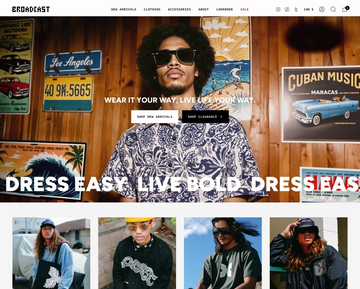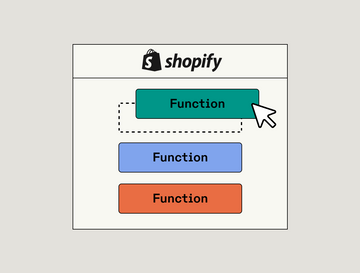Please, for the love of ecommerce, read this before worrying about your site speed score.
This August (2020), Shopify started rolling out their site speed feature. Here’s Shopify’s announcement about it.
If you run a shop, you’ve probably noticed the new speedometer at the bottom of your Online Store page. It looks like this:

(For the record, that’s our actual score for Presidio’s portfolio site. Seems low? Keep reading.)
You can read more about how it works from this article from Shopify. If you don’t have that speed dial at the bottom of your theme, don’t freak out.
Most of you who do have that number probably see a lower score than you were expecting. Don’t know about everyone else, but seeing that number for the first time felt like getting my first chemistry exam grade (hint: not good). If you’re disappointed, you’re not alone. The entire Shopify community has been freaking out this month because of that lonely little number at the bottom of your theme.
But before you start ripping your hair out, deleting your shop, and (worst of all) contacting your theme support, you should know some important things about Shopify’s Speed Score:
1. The score is relative.
Even though the number is out of 100, it’s a comparison against other “similar” Shopify shops. Theoretically, if you scored an even 50, your site speed would be average as compared to other Shopify stores. As one Shopify developer put it: “It’s not a measure of Speed, but a measure of speed against other merchants’ stores."
How this is flawed: Shopify is a notoriously fast ecommerce platform. Even if your shop scores low compared to other Shopify stores, it’s still hosted by Shopify and is therefore faster than the average ecommerce experience. It’s like having the slowest Porsche on the Autobahn.
2. Shopify uses Google Lighthouse to calculate this number.
Google developed Lighthouse to measure site speeds across the internet and Shopify used it as a method to create the Speed Score.
How this is flawed: Firstly, Lighthouse is a developer tool made for developers. It has code-based nuances that the average Shopify merchant may not understand. It’s not a self-explanatory number. Secondly, Lighthouse was created for all sites, not just ecommerce sites. As you can imagine, ecommerce sites are much more intricate than the average landing page, and would naturally score lower when using Lighthouse’s algorithm.
Several of our colleagues tested completely empty Shopify themes to see what type of Speed Scores they would get. What did they score? In the 70’s at best. Why wouldn’t a theme with no custom code, app integrations, or heavy content score in the 90’s? Because Shopify code in its nature can only be so fast (in our day and age). Many elements that are pre-built into any ecommerce experience are going to cause Lighthouse to ding you.
Our team conducted a comparison between Shopify’s Speed Score, SpeedBoostr’s Speed Analyzer and Test My Speed Score, similar tools created specifically for Shopify stores, for six of our clients. Here’s how the numbers linked up (shop names hidden for privacy):
| Shopify Speed Score | SpeedBoostr | TestMyStoreSpeed | |
|---|---|---|---|
| Shop 1 | 4 | 31 | 62 |
| Shop 2 | 8 | 65 | 72 |
| Shop 3 | 24 | 62 | 68 |
| Shop 4 | 16 | 82 | 83 |
| Shop 5 | 10 | 65 | 71 |
Notice a general trend? Shopify consistently scores lower (sometimes much lower). The real point, however, is that the results of these tools vary. It’s simply not a perfect science (see point 5, below).
3. The features that slow sites down are often the most important.
Shopify has pointed out that the Speed Score depends primarily on apps, custom code, and some “heavy” features in certain shops. An example is the Dynamic Checkout Button, which is notorious for causing the Speed Score to plummet 20-30 points on it’s own. Another example is Google Analytics, which is an absolute must for most websites, but apparently causes the Speed Score to drop significantly.
How this is flawed: Apps, custom code, and heavy features are what make Shopify such a remarkable ecommerce platform to begin with. If you, as the store owner, start prioritizing incremental speed improvements over important apps and features, then you’re doing your customers a disservice. A quarter-second improvement in site speed doesn’t equate in convenience to the benefit of having an important app that allows your customer to split up payments or join a referral program.
4. It takes 1-3 days to give an accurate Speed Score.
Since Lighthouse doesn’t crawl your site constantly, but every so often, Shopify states that it takes a few days for the score to be accurate.
How this is flawed: This one speaks for itself. Have fun deleting and downloading apps every three days to see whether your site’s getting faster.
5. The Speed Score isn’t a perfect indicator.
Just like with mechanical engines, human bodies, and baked goods, perfect consistency is impossible. There are just too many factors to account for, so your shop’s Speed Score can change minute to minute, hour to hour, day to day. Some Shopify developers have even noticed significant differences between Shopify’s Speed Score and the speed score on Lighthouse itself, even though they should theoretically be the same.
How this is flawed: If you’re chasing a Speed Score, you’ll always be chasing a moving target. You’ll wake up every morning either jubilant or sorely disappointed by something that is only partially under your control. You’ll be like a day trader trying to stay sane as the market fluctuates… except for in this case, the “market” is a number that’s almost completely arbitrary for you and your customers.
So… should you ignore the site speed metric on your Shopify theme? Not completely.
Having a shop that loads fast enough is important. A more objective way to see whether your shop is meeting your customers’ standards is to use GT Matrix or WebPageTest. While these tools also give you a relative score, they go deeper into the actual speed statistics of your site. The single most important metric is how many seconds it takes to initially and fully load your site. Because, at the end of the day, the primary purpose of keeping a site fast is to keep potential customers from leaving the site before it loads.
Generally speaking, if your initial load speed (also called Document Complete Time) is under 5 seconds, then your shop is meeting the internet’s general standards.
There are plenty of resources out there on how to keep your site fast enough, but the short answer is to try to keep old or useless apps at a minimum, your custom code clean, and your shop’s pages tidy. But don’t start sacrificing important features and good night’s rests to drive that number down.
If you’re seeing scores above 20, you’re probably fine. Chances are no one has bounced from your shop because it didn’t load fast enough. Even if your score is below 10 (oh, the humanity!!!), the chances of someone not being able to open your shop within a few seconds with decent (4G) internet are practically zilch. People simply aren’t sitting around complaining about the speed of your shop.
What do we know? We at Presidio have seen some pretty low Speed Scores… some in the single digits.
Do those shops see a drop in sales?
Nope.
Have they gotten complaints about poor performance?
Nada.
Do they drop all of their marketing and customer service efforts to make sure their site opens half a second faster than another shop outside of their industry?
Absolutely not.
Candidly speaking, we wrote this blog post because our team has been recently inundated with requests from our theme customers regarding site speed. The vast majority of the requests are out of our control - in most cases the low score is being caused by one of the following reasons:
- There are apps bringing the score down
- The site is packed full of uncompressed images (check out TinyJPG for easy image compression).
- Their site is fast enough, but they’re getting a low-ish score because of the reasons mentioned above.
So, please, everyone. Hang on to your wits and don’t let a silly number cause a meltdown.

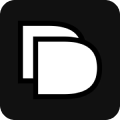







![The Shopify Speed Score: What it Actually Means [2021 Update]](http://presidiodev.com/cdn/shop/articles/ShopifySpeedScore_360x.jpg?v=1598578070)